Dropzones allow users to upload their own content. They are commonly used within forms but may also exist on their own.
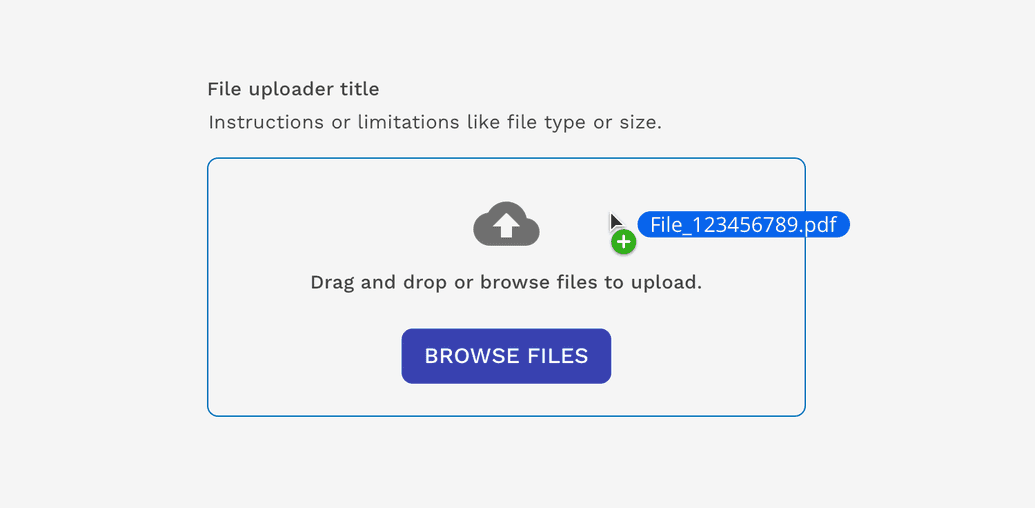
Usage
Use the React Magma dropzone when you want...
- ...users to upload one or more files at a time.
- ...users to be able to drag and drop files.
- ...users to see the progress and status of their uploads.
Anatomy
Full Component
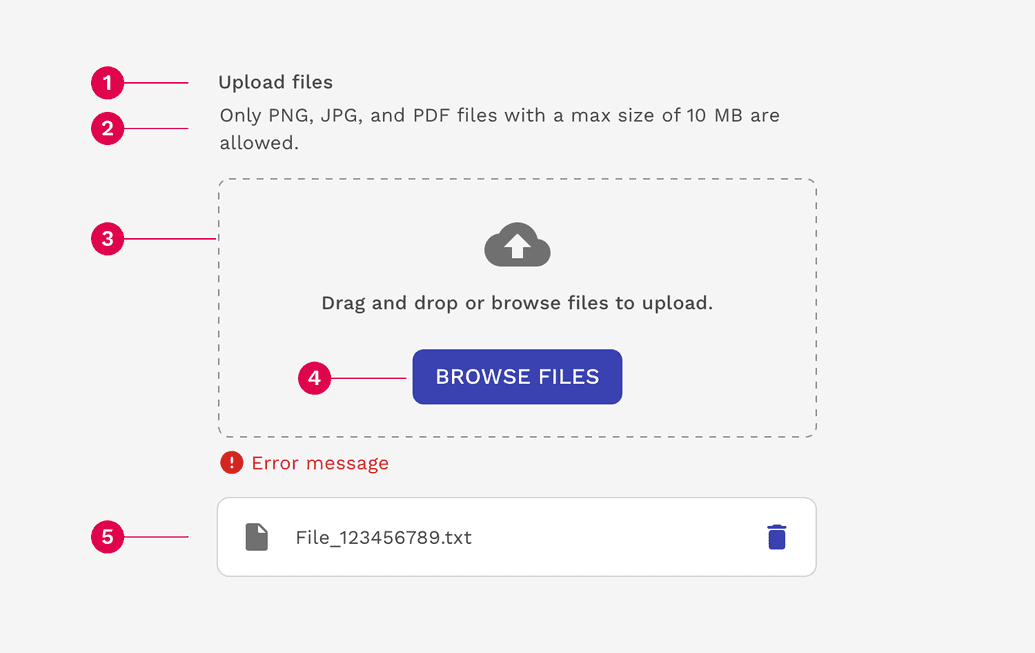
- Label: Informs the user what action needs to be taken.
- Description: Helps the user understand the requirements of what may be uploaded.
- Drop zone: Area where a file can be dropped to initiate the upload process.
- Button: Allows the user to browse their computer’s file system to find the file(s) they wish to upload.
- Uploaded file: A file that has been successfully uploaded.
Component Without Dropzone
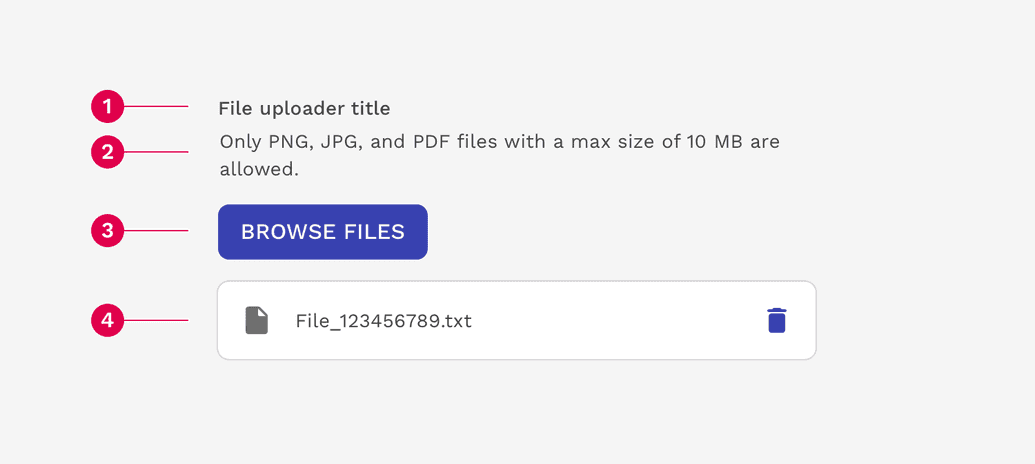
- Label: Informs the user what action needs to be taken.
- Description: Helps the user understand the requirements of what may be uploaded.
- Button: Allows the user to browse their computer’s file system to find the file(s) they wish to upload.
- Uploaded file: A file that has been successfully uploaded.
Uploaded Files
Anatomy
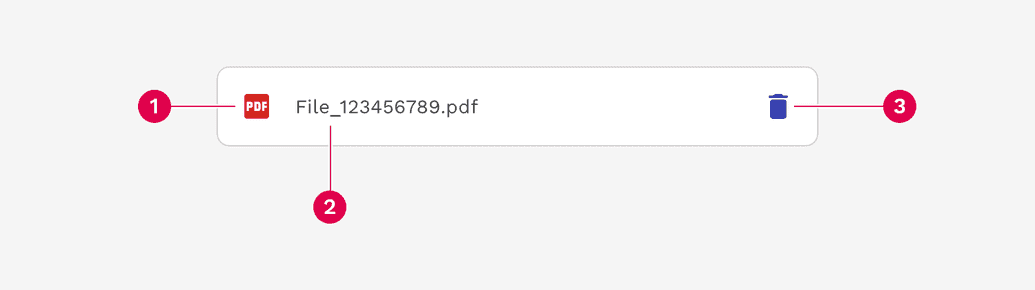
- File type icon: Helps quickly identify the type of file that was uploaded.
- File name: Helps the user confirm they uploaded the correct file.
- Delete button: Allows the user to delete the uploaded file.
Loading States
A file being uploaded has three different states – loading, success, and uploaded.
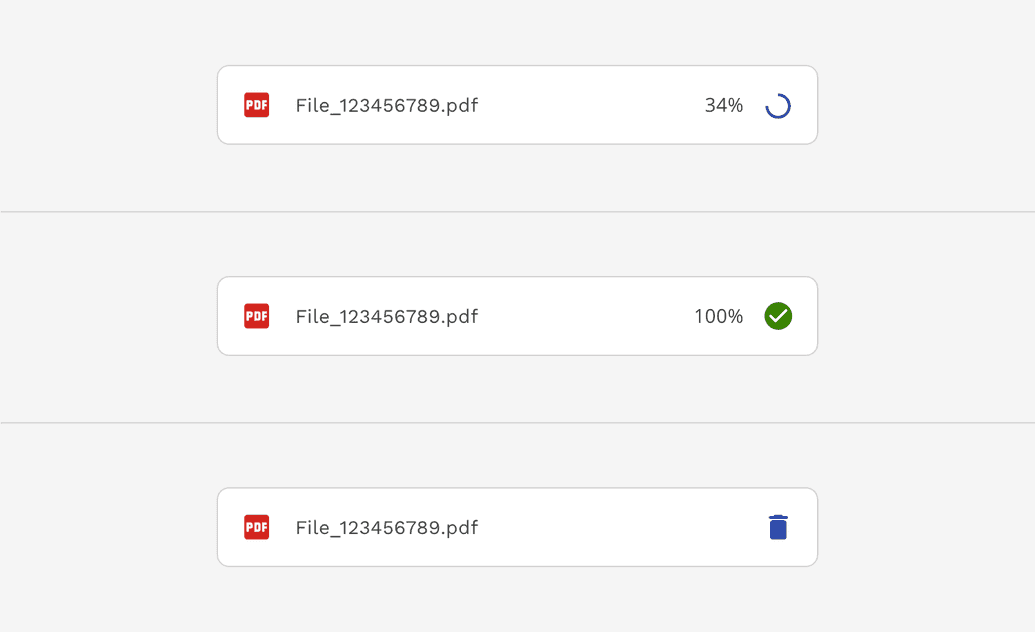
File Types
We use icons on the uploaded file planks to help quickly identify certain commonly used file types – PDF, MS Word, MS Excel, MS Powerpoint, zipped files, etc. For file types we don’t have a specific icon for, we use a general file icon.
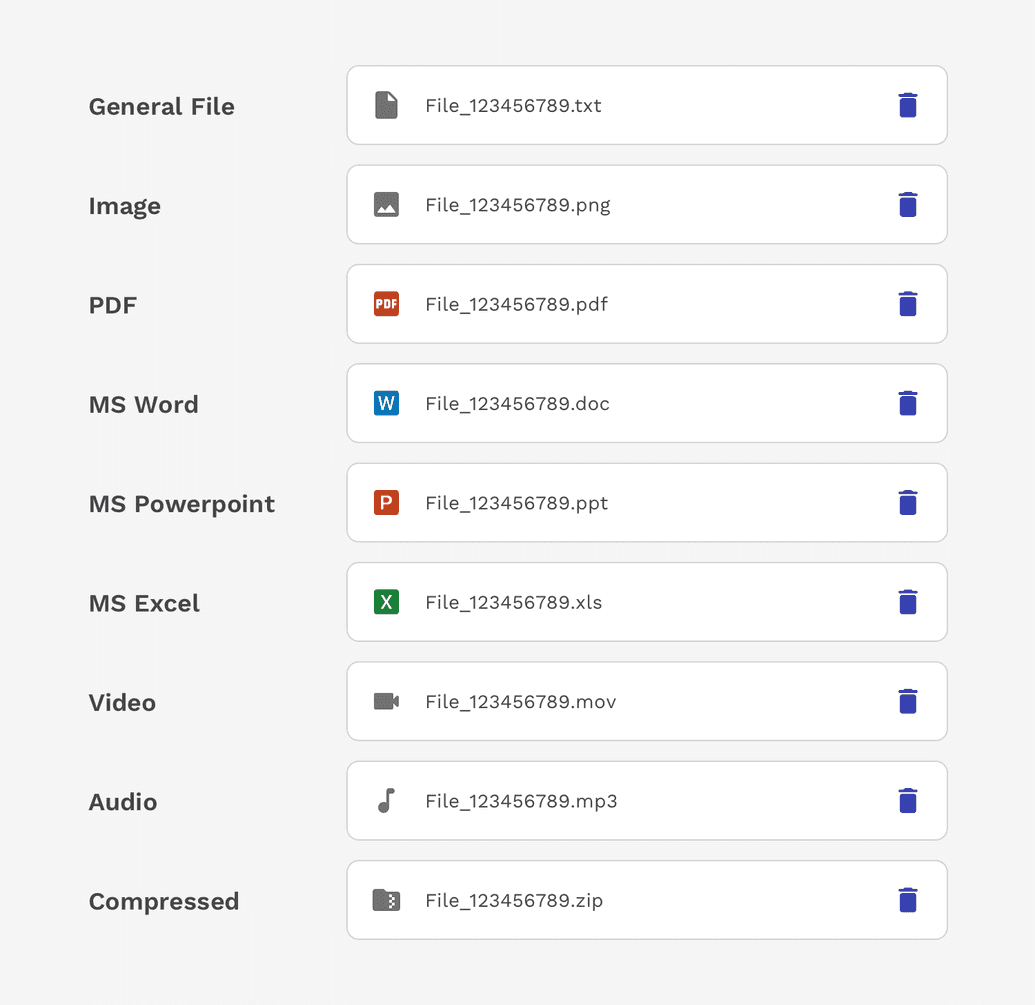
Overflow
If the name of the file is too long for the space allowed within the container, it will be truncated with an ellipsis (...)
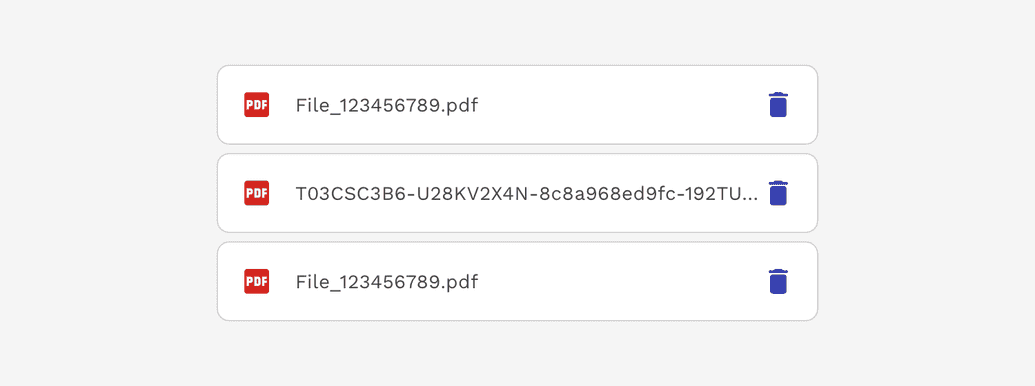
Validation
When there’s an error uploading a specific file, that file will show an error state with a message. The component comes with basic validation messaging already built into it so you don't have to configure that every time. But if a custom validation message is necessary, make sure the message describes how the user can fix the issue. If the file upload is part of a larger form, you may also include an inline alert at the top of the form.
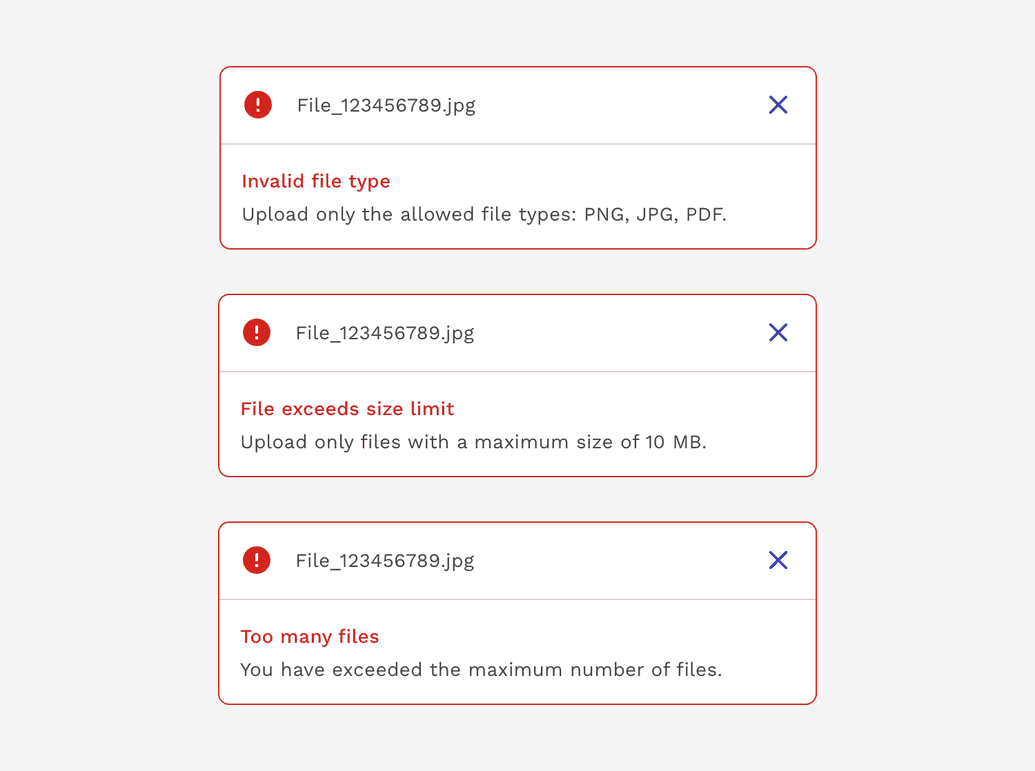
If the error is with the uploader itself and not a specific file, then a validation error message will display below the drop zone or upload button.
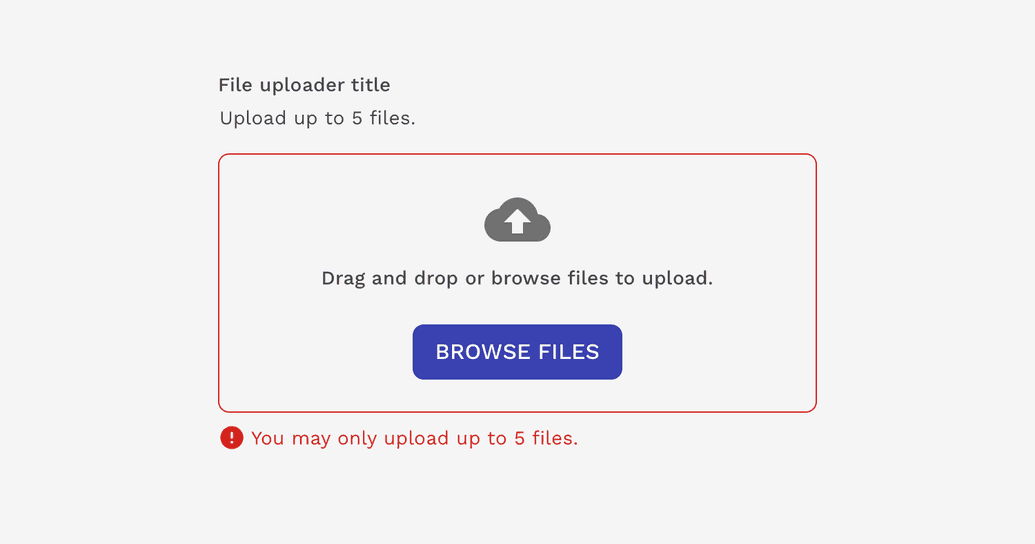
On this page