Character counter helps users know how much text they can enter when there is a limit on the number of characters.
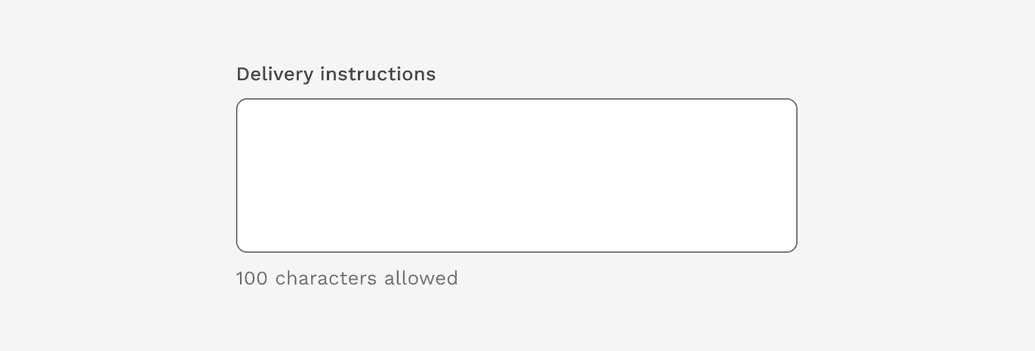
Usage
When to use the character counter
Keeping it short - When users are likely to provide more detail than is needed, and you want to force them to use fewer words. Note: this will likely increase the amount of time it takes users to submit the form because editing requires thinking.
Legal requirement - When there is a legal reason where an entry must be under a certain number of characters.
When to consider a different solution
Backend limitations - If your users keep hitting the character limit imposed by the backend of your service then try to increase the limit rather than use a character count.
Already implied - If the character length is apparent or implied by the data type (i.e. phone number or zip code).
Exceeding the character limit is highly unlikely - If the vast majority of users are very unlikely to run into backend validation, such as an address field that has a database field limit of 250 characters.
Component Behavior
The character counter initially tells the user the maximum number of characters they are allowed to enter.
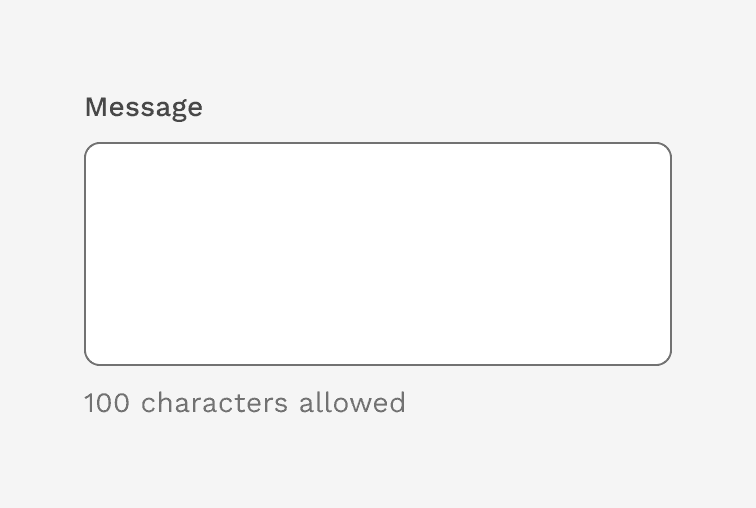
As the user types, the character counter updates in real-time and informs the user how many characters they have left.
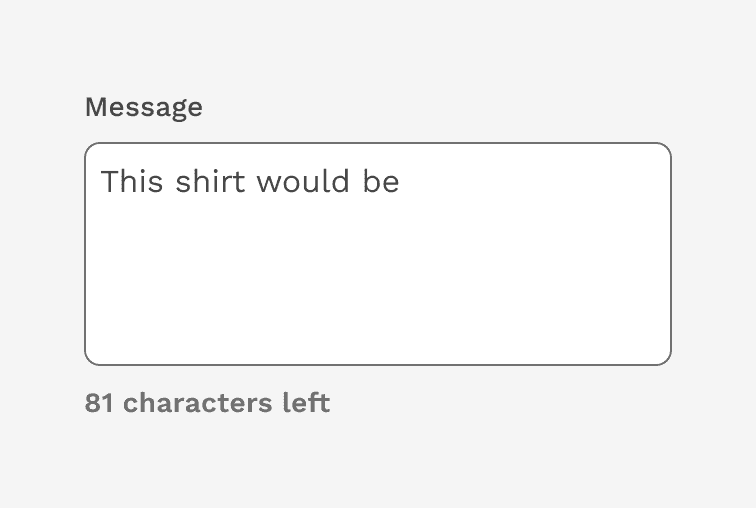
When the user exceeds the maximum number of characters allowed, the character counter alerts them with an error and tells the user how many characters over the limit they are.
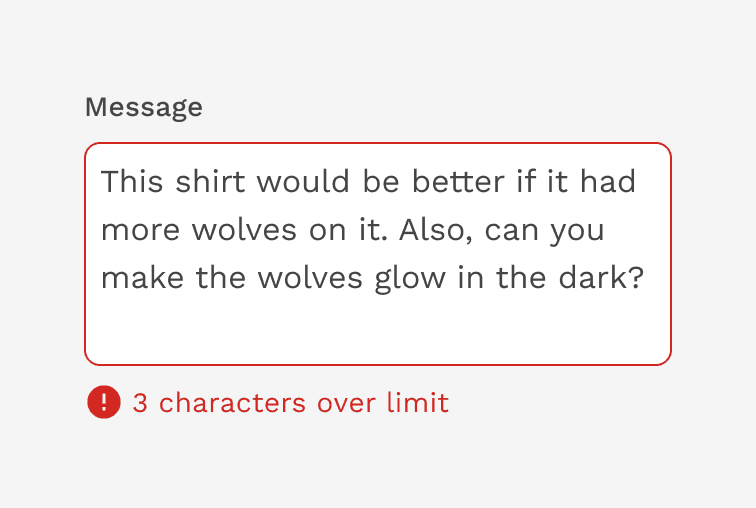
Accessibility
The following measures have been taken to ensure the Character Counter component is accessible.
- The character count message is associated with the input. We use
aria-describedbyon the input to allow the message to be announced to those using screen readers. - We use the aria-live attribute on the character count message. We use
aria-live="polite"so that updates to the character count message are also announced when using a screen reader.
On this page